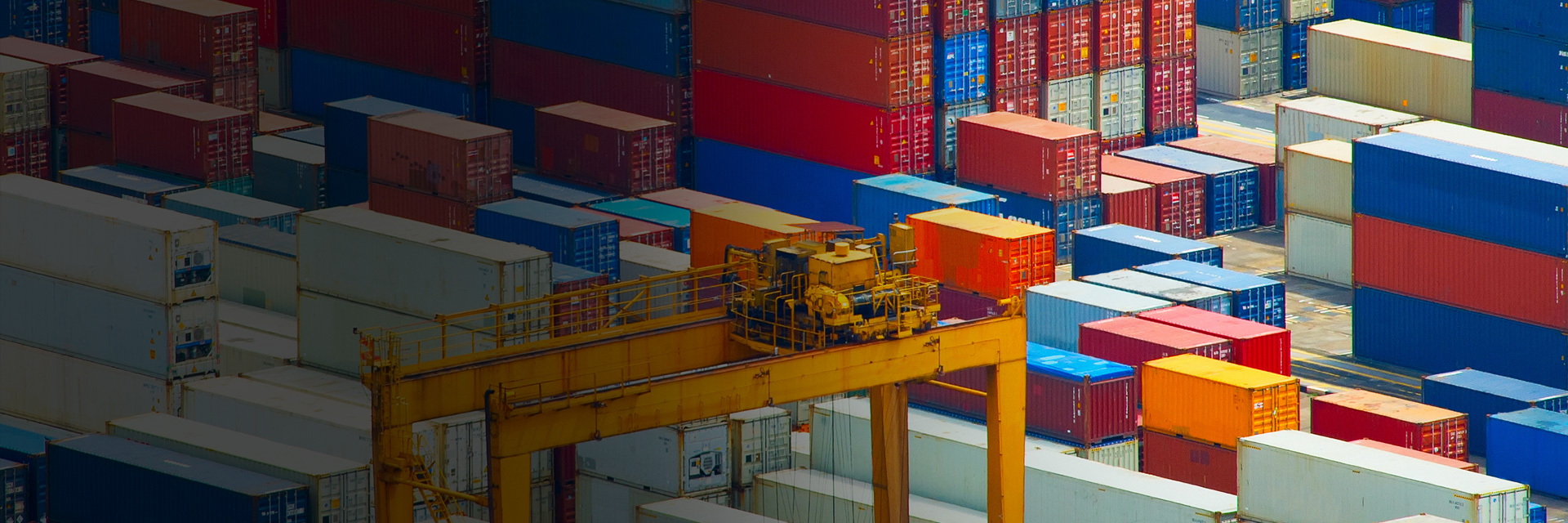Handling Unit in Ariba SCC
Summary of the important S/4 settings by Bizbrain’s Solution Architect, Gaurab Pantu
The packaging of the material during the delivery is one of the necessary activities from the supplier’s end. The purpose of the blog is to discuss a few areas in the handling unit (HU) enablement for the supplier so that they can pack during the advance shipping notification (ASN) as per the packaging instructions. Let’s say the buyer is requesting packaging of the material in boxes first and then into Pallets. The buyer will define the packaging instructions in the S/4 system first and then upload them into the buyer’s Ariba Network.
In this blog, I will mention the few important settings on the S/4 side, the process of extracting the packaging instructions and loading into the buyer portal, ASN creation at the supplier portal with packing, and a review of the inbound delivery at the S/4 end.
I am assuming the readers of the blog are already aware of Ariba SCC and its functionality hence will not be detailing the overview and system landscape/connectivity etc.
The below screenshots of ASN/handling Units will be attached by executing the PO collaboration process
Enabling Handling Unit at S/4 Side
One of the key settings to enable handling units from Ariba to S/4 is to maintain purchase order parameters Variable Name: Enter HANDLING_UNITS.
Follow the Path: Integration with Other SAP Components> SAP Ariba Cloud Integration Gateway> Ariba Network Integration> Application Specific Settings> Purchase Order > Maintain Parameters for Purchase Order
- Variable Name: Enter HANDLING_UNITS.
- Field Name: Leave it blank.
- Number: 0000
- Low: Enter X to enable the parameter. When you enable the parameter, suppliers must enter the handling units in the ship notice they send SAP ERP from Ariba Network. If the field is blank, SAP Ariba Cloud Integration Gateway does not require suppliers to send the handling unit information in the ship notice from Ariba Network (with reference to “SAP Ariba Cloud Integration Gateway configuration guide”)
The other Basic and Output settings are also to be configured as highlighted path below
SPRO > SAP Reference IMG > Logistics – General > Handling Unit Management > Basics
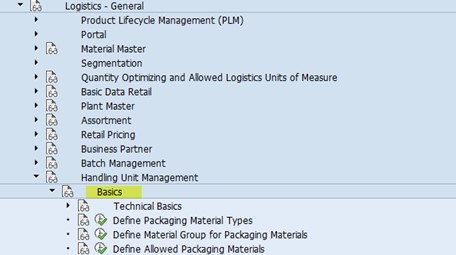
Pic1-Configuration node
SPRO > SAP Reference IMG > Logistics – General > Handling Unit Management > Output
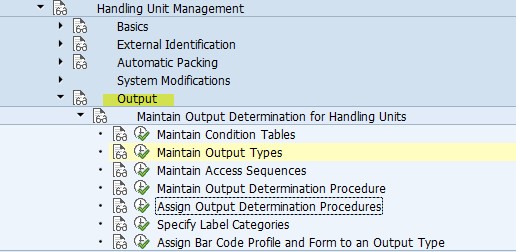
Pic2-Configuration Node
Material Master
The Raw and Packaging materials should be updated with packaging material group and material type in the material master Basic data & Sales: General/Plant tab
Maintain packaging Instruction
SAP Easy Access > Logistics > Central Functions > Handling Unit Management > Master Data > Packing Instructions > Create
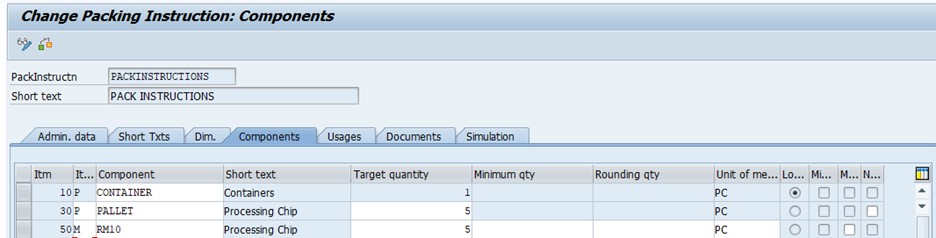
Pic3- Maintain Packaging Instruction
Extract packaging instructions by using the t-code ARBCIG_ASN_HU_EXP
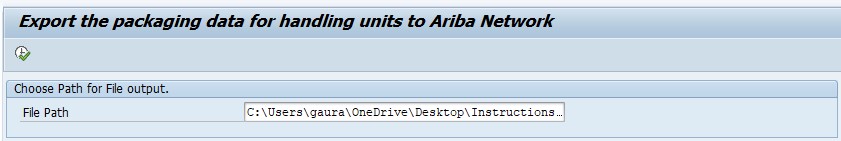
Pic4- Extraction Program
Settings at Buyer Portal
The download/upload of the template for packaging instruction is as shown below. The S/4 extraction program downloads in excel format. The Ariba download template is in CSV. The packing instruction should be copied to the Ariba template to upload to the buyer portal. The other setting in the buyer portal is the manage handling unit profile, the settings to be configured as per the business requirement and authorization to the supplier.
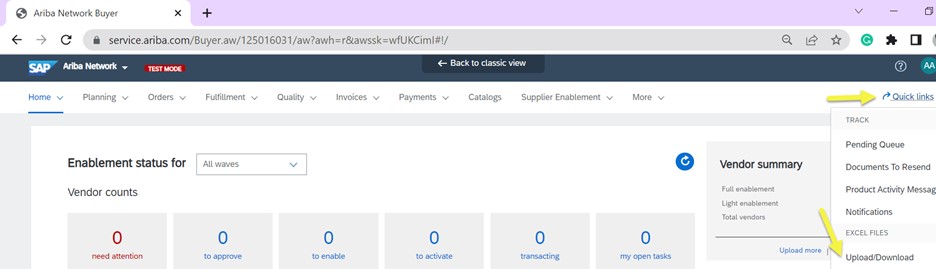
Pic5- Download template
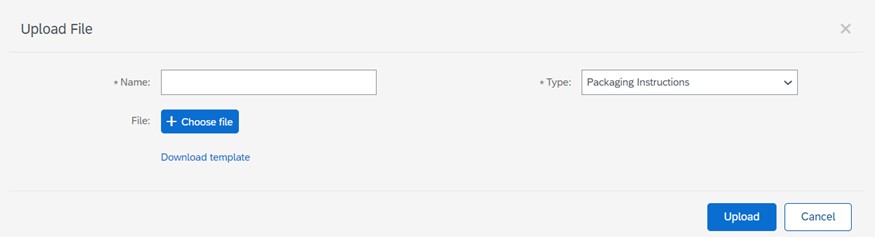
Pic6-Upload Option
ASN Creation by Supplier
The ASN of 8 PC has been packed into 2 Pallets because the maximum capacity of the pallet is 5 PC.

Pic7-Packing steps
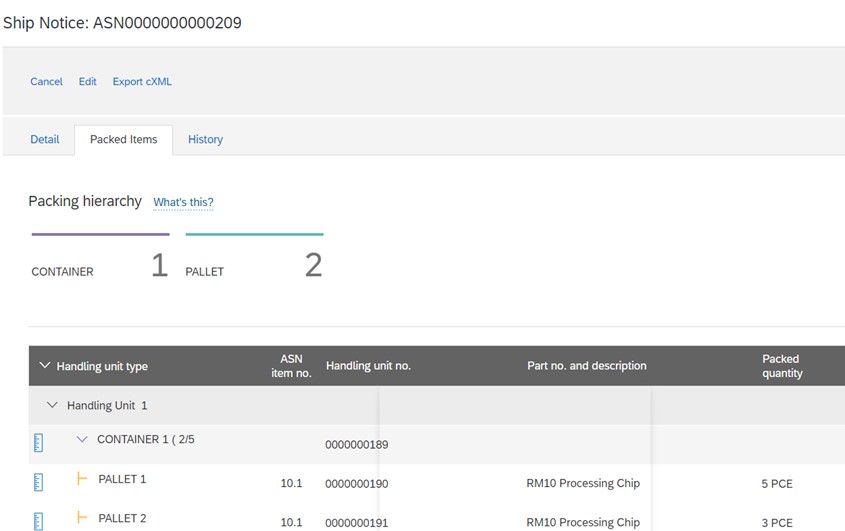
Pic8- ASN Packing details
Review HU at S/4
The ASN from the supplier portal once integrated to S/4, the inbound delivery with packing details will be generated.
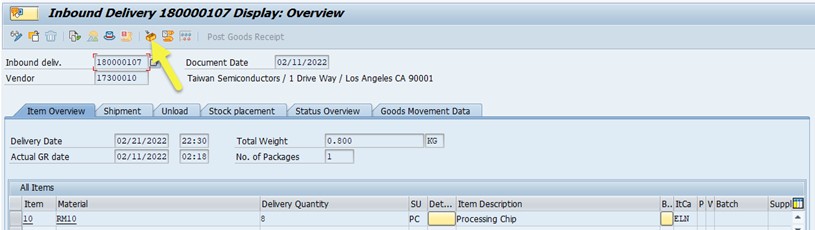
Pic9- Inbound delivery at S/4
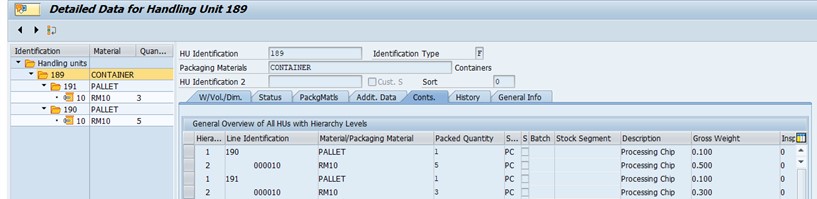
Pic10- HU details
Generally, the handling unit setup is error-free, but I have observed that if the number range for the HU is not set up in advance it could lead to failure in integrating with the backend.
The upload template format for the packaging instruction sometimes led to errors in the buyer portal. Hence, the input data is to be saved in CSV format as per the prescribed template. There may be cases where multiple packing instructions for various products are in the buyer system. In such a situation ensure that all packaging instructions are extracted, and validated for the right co-efficient.
The quarterly release notes have more recent capabilities, please refer to the links below for more information.
Author: Gaurab Pantu, SAP SCM Consultant

References
SAP Product Help on Ariba SCC
https://help.sap.com/viewer/product/ARIBA_SCC/cloud/en-US?expandAll=true
Ariba Connect
Similar Blogs
Supply network optimization: the essential guide for business users
The work of business planners in an era of supply chain disruptions is more complex than ever. Choosing the right solution can be daunting....
Read moreSAP IBP 2005 Release: Sneak Preview
SAP product team continues to work on, and add functionality to, SAP IBP on a quarterly basis to ensure its customers have a solution that...
Read moreAccelerating Supply Chain Planning and Decision-Making with SAP IBP: My CPG Insight
In today's fast-paced business environment, the demands of planning and the need for quality decision-making can be overwhelming. Events...
Read more